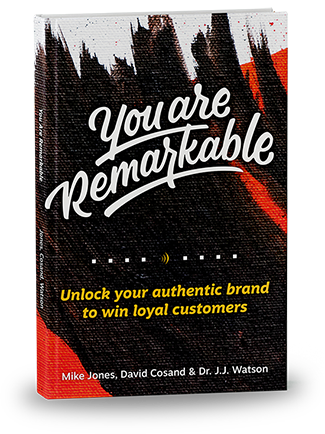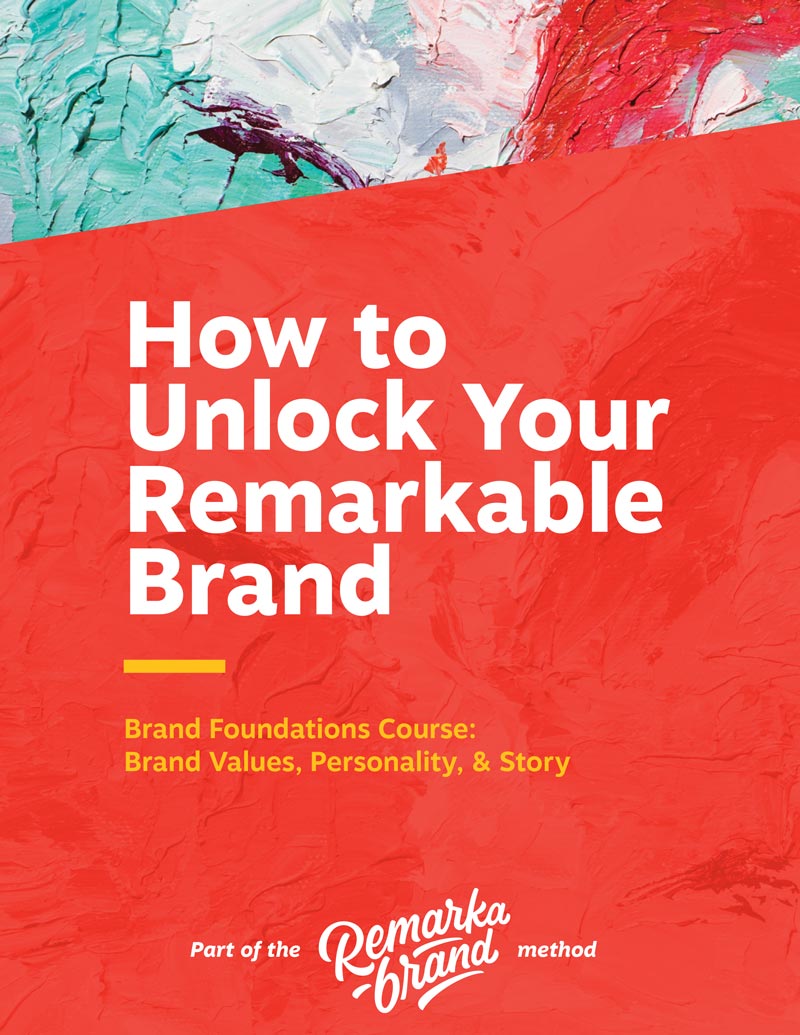Podcast: Play in new window | Download
Subscribe: RSS
If you run a business or work for a business, everything you do on the clock (and sometimes off the clock) is a representation of your company's brand. Remember when conferences, trade shows, and business meetings were a thing? Those were the days. When you'd show up to a conference, an event, or a coffee shop you were a direct representation of your brand to those you came in contact with. If you met with a potential new client, you were focused on making a great first impression. If you presented a keynote speech to a group of peers, you probably didn't wear flip flops on stage.
Well, people might not be meeting as much in-person right now, but the reality is that people still are meeting. Video calls are at an all-time high with people working from home, business buildings closed to outside traffic, and the uncertainty that comes with a global pandemic. So, my question to you is, why should a video call or virtual presentation be any different than their in-person counterparts?
For many of us, the adventures of live video meetings are a new phenomenon, which means that now is a great time to set yourself and your brand apart on every video call. Here's four ways, in no particular order, to do that on any platform and on any (virtual) stage.
#1 - Use an HD Video Camera or DSLR as your Webcam
If you think this sounds complicated and expensive, you're not wrong. Well, you weren't wrong last year. Historically, using an external video camera as a live video source was really complicated and required a lot of moving parts. Now, thanks to one of my favorite devices of all time, it's actually really easy and won't blast a hole in your wallet (or marketing budget). I present to you the magnificent Elgato Cam Link 4k.
This little device lets you connect any camera with an HDMI output to any computer with a USB port. There are no software downloads and no instruction manuals. You just plug your camera into the Cam Link via HDMI, plug the Cam Link USB cable into your computer, and congrats, you now have the best looking video feed in all of your future video calls. Check out the difference (click to enlarge):
As you can see, there's a big difference between your standard web cam (Sam and Chris) and an HD camera (in this case, Mike's using a 4k Sony Mirrorless camera). Not only do you get really nice color, you can look better in low-light settings and get that beautiful blurry background everybody loves.
We've been using the Cam Link device for several months now and every time we jump onto a Zoom or Google Meet call, the reactions we get are fantastic. Turns out people love being able to see other people while they have conversations. So whether you're jumping on a call with a long-time client or meeting a potential customer for the first time, level up your video game and set you and your brand apart during every virtual meeting or presentation.
#2 - Use an aftermarket microphone
If people like seeing you while you talk to them, then they love to hearing you while you talk to them. Crazy right? Groundbreaking stuff. Have you ever watched a video where the picture quality is really nice but the audio and dialogue sounds like it was recorded on a Talkboy? It's off-putting and distracting.
It's the same in video communication. We've all been there, and have probably won a few rounds of Conference Call Bingo because of it, when someone's audio source makes it really hard to understand what they're saying. Well, once again, there's a not-so-difficult solution to this problem that will beautifully broadcast your golden pipes to your lucky listeners. Get yourself a solid after-market microphone that connects to your computer.
We like using this Audio Technica kit paired with the Scarlett Solo. This is the kit Mike used in the image above. You, and more importantly, your viewers/listeners, get rich and clear audio of your voice. There's a ton of other mics, audio interfaces, and kits out there, so find one that fits you and your budget best. One word of caution: having a setup like this can lead to strong desires to start a podcast. Be careful.
#3 - Make sure you're well-lit (the lighting version of lit, not the millennial version)
You may have heard it said that lighting is everything. Lighting can turn even the simplest video setup into a Hollywood set. Thankfully, we're not using Zoom to film the next blockbuster. Lighting up your beautiful face for your next video call isn't complex.
First, understand what sources of light you already have in your workspace. All built-in webcams are going to automatically adjust the brightness of your picture based on ambient lighting. So, you could be sitting in a bright room but still look like a silhouette. If there's a bright light source behind you, the camera will reduce the amount of light intake to compensate. Keep the brightest light in the room behind your webcam so it illuminates your face.
Second, if you want to be extra fancy, you can grab a ring light or other external lighting source to make you look well-lit no matter the surrounding ambient light in your space.
Whatever you do, keep in mind that lighting can really make the difference in how people see you on their screens, whether you've got a 4k feed or not.
#4 - Get to know the ins and outs of your preferred video call provider
This one is really important. It's never a good look to jump on a call and be muted for the first 10 minutes or worse, have to cancel a meeting because you couldn't figure out how to join a call. Pick your preferred video call provider (we like Zoom) and really get to know it. Watch tutorials, comb through the settings, and jump into a few test calls to really know your stuff. Even if you're not a techy person, it's always a good idea to know your platform. If you were giving a presentation using Powerpoint, you'd want to make sure you knew how to use Powerpoint. It's no different with Zoom, Google Meet, or any other platform you find yourself using regularly.
It call comes back to your brand
Remember, even something as seemingly trivial as a video call can have implications on your brand and your company's image. Video calls are here to stay. Use them to build your brand and your story, not distract from them. If you have any questions on how Resound uses the above tips to set our brand apart, don't hesitate to reach out!