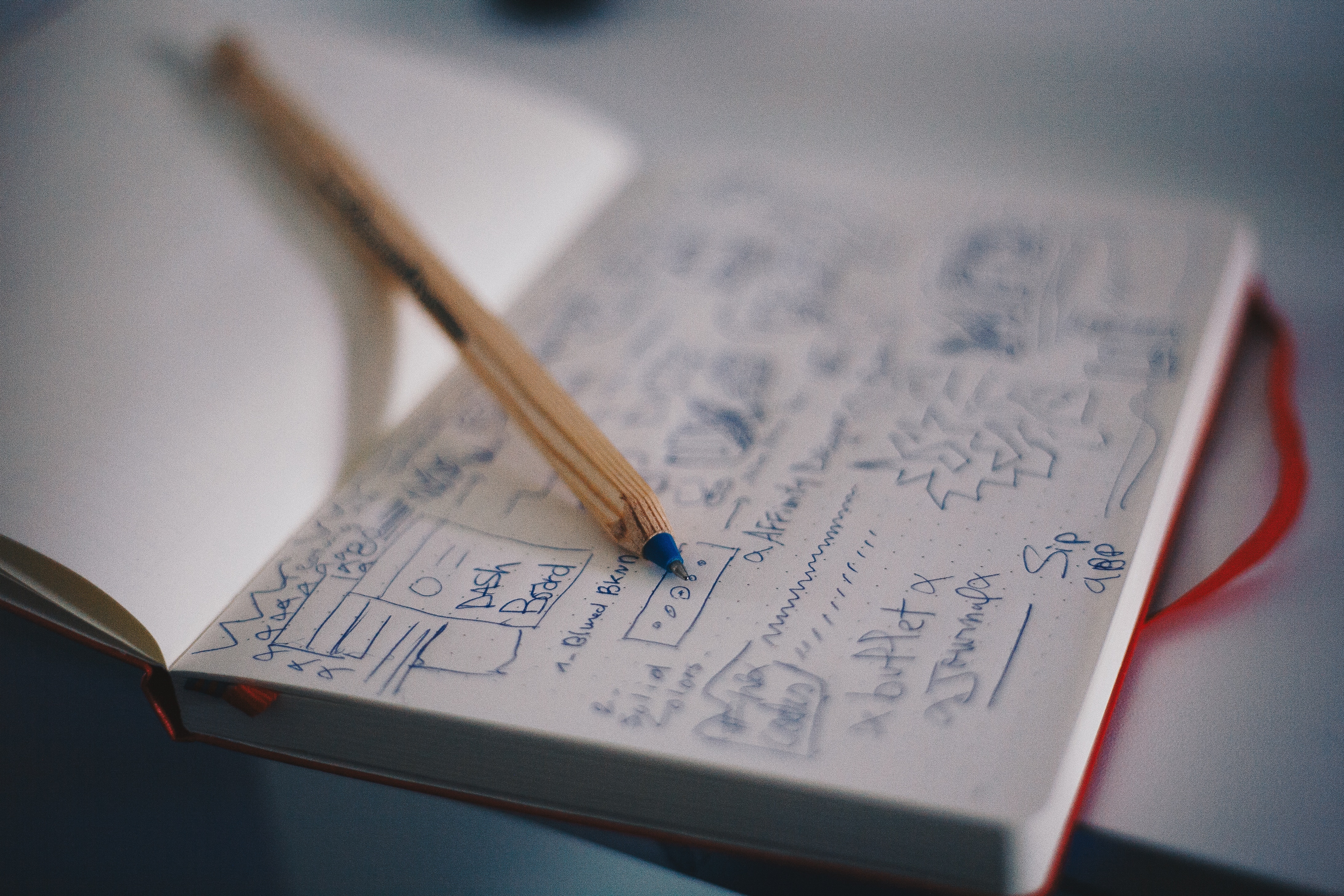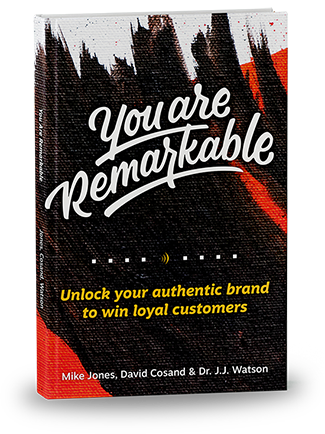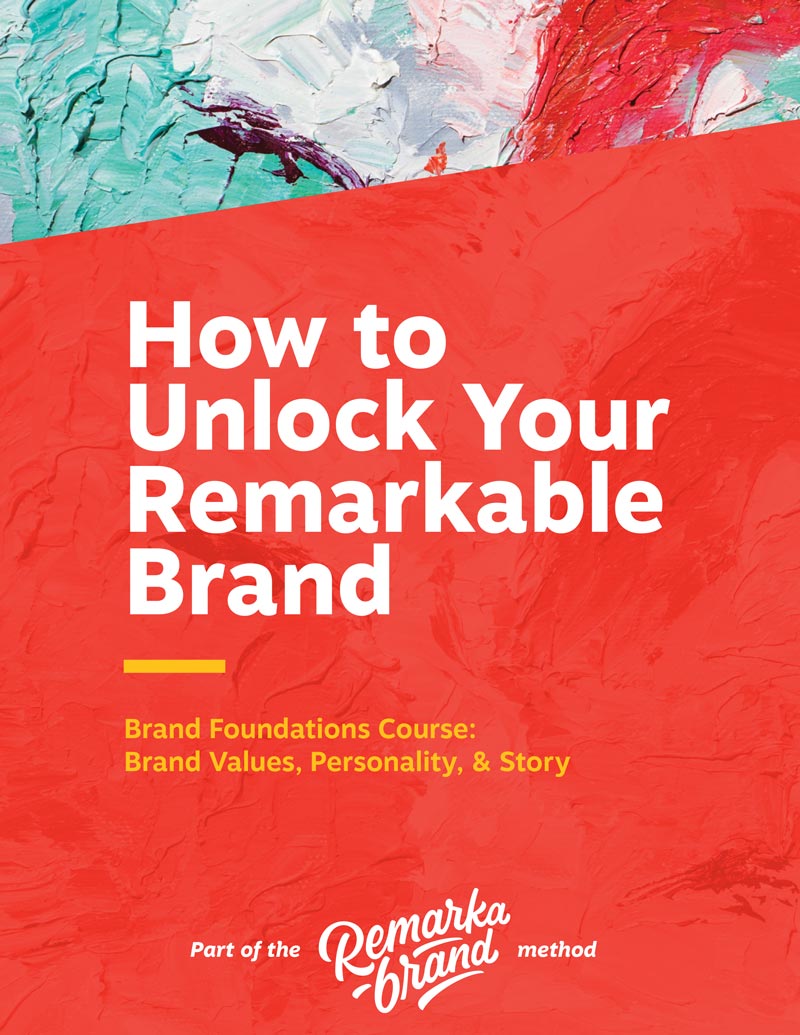Many companies mistake a slick, clean website for an effective website. In a culture that values outward appearance and presentation, we’ve lost sight of the fact that our websites are supposed to be used, and not looked at. Many homepages truly look more like modern art pieces than websites, and not in a good way.
But here’s the thing: You want your website to perform for your business– not to hang on the wall in the MOMA.
The good news is that there’s a way to make a website that does what you want while providing a seamless experience for your user– a way that makes the design feel invisible, instead of looking invisible.
It’s a much more exciting and impressive feat.
This five part series will show you how to make your website win for your business, and your user.
Just because it’s mobile doesn’t make it right
What three things make a website a good website? If you’re crunched for time, you might tell me it’s mobile-friendliness, fast page speed, and good SEO. If you’re being cheeky, you might throw in cross-browser-compatibility. You’d be kind of right, but you’d also be missing the point.
All of those variables are tied into a bigger goal: the ease of use of your website. It’s about meeting people where they’re at, with a digital experience that works on their screen and makes sense through their eyes.
A good website meets user needs, fulfills the company mission, and functions intuitively. It sounds more lofty than the previous answer, but looks more specific in practice. This type of website gets to the heart of your company culture. It tests your willingness to slow down and listen, instead of assuming you know what a user needs.
Fortune favors the committed
A quick-fix UX process isn’t enough. It might be good band-aid, but it’s unlikely to stick unless you have well-balanced organizational buy-in. UX is an ongoing dance, and it needs to be revisited often as the music changes. Even something like a marketing campaign will open up a door of UX conversation that needs to happen, before pop-up ads and confusing headlines derail your user.
UX is about winning.
All of the stakeholders in your company should understand the role of proper UX in your business success. It’s extra lovely if they are willing to champion it and adopt a mindset of continual learning.
Some executives may fear your web team transforming into a crew of “peace, love, and UX” flower children, but that’s not a credible threat. UX isn’t an abandonment of your goals in favor of what user’s like to look at. UX is about making your website effective and competitive for the long-haul.
I just saw someone’s ears perk up.
Let’s get started.
Part 1: Setting Website Goals that Convert
How is your website performing as a function of your mission and vision? UX is about finding the happy spot where your business’s objectives meet your user’s needs in an interactive environment. Here at Resound, we start our UX workshops with a discovery activity before moving any further. The goal is to get everyone on the same page about the business half of the equation. And no, you can’t just tell us your mission statement and think that it qualifies. This is about how you know your website is performing as it relates to your mission and vision. You’re essentially creating a quasi-mission statement that is specific to your website.
Know what success looks like on your website.
Nail down the bottom-line purpose of your site. Why is this important? Without a clearly defined set of goals, you won’t be able to truly measure the success of your website, and you’ll get sidetracked by “nice-to-haves” that aren’t relevant to your business needs.
The UX game plan:
Good UX is the result of a standard lifecycle. The first step is to clarify what you, as a business, need users to do on your website. Later, we will identify the goals of the website from your users’ perspective, empathize with their needs, and chart the path that leads them to what you both define as success.
In a nutshell:
- Identify your business objectives.
- Translate objectives into website goals.
- Know your users and their needs related to completing your goals.
- Chart their path to success.
- Identify pain points and shorten the path.
- Continually monitor, test, and adjust your website as technology and user needs evolve.
Tribal council meeting
To complete step one, you need to collaborate with the executives who have a voice in what happens with your website. Depending on your organization, you may need representatives from multiple departments. Gather up the gang for a stakeholder jam session, and answer the following questions as a group:
- Why do we have a website?
- What business problem does it solve?
- What is the website’s role in the organization’s future?
- How will we measure success of the website?
- How is the current website not meeting business goals and user needs?
In the end, come up with a UX goal statement that can serve as a reference point for your team. When questions and controversies come up, you can check yourselves against the goal statement to see if you’re straying from your agreed-upon business objective.
But your website success has more to do with the people who are using it than what you decide in a boardroom. That’s where Part 2: Personas comes in.
Summary
Great websites aren’t pretty pictures – they’re well designed, interactive experiences that produce an end result. Let go of your preconceived notions about your website, and be skeptical of any design trend that seems to slick to be true.
Start to view your website as a tool for growth. Decide what that looks like in your organization, and get everyone onboard. Once you have your business goals defined, you can start to look into the website from your user’s perspective.
By focusing strategically on the functionality needed for mutual success, you’ll build a great website where everyone wins.
Now for the part where you get a free cheat sheet I whipped up especially for you. Sign up, and I’ll send you the cheat sheet.
Download the Free UX Cheat Sheet
Drop in your name and email, and we'll send you our free UX cheat sheet. For best results, print it out in color and post it wherever you work your UX magic.
Ready for more? Check out part 2: Personas.